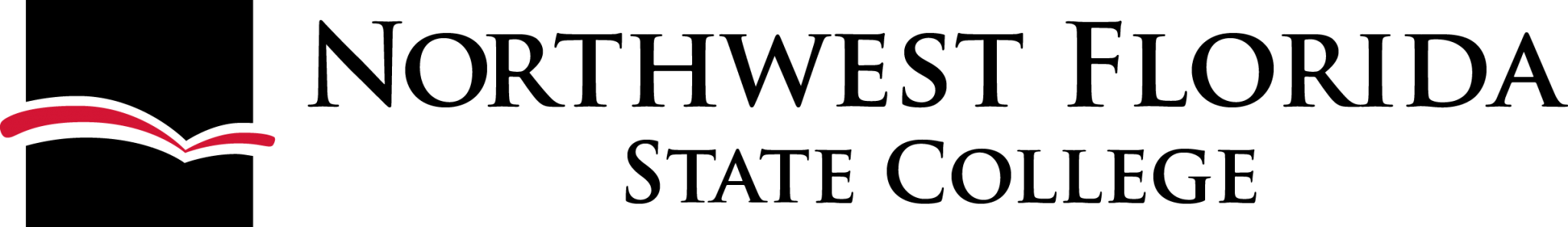September 3, 2019
Courses become available on the first day of the semester. You can search for your courses or filter them. You can search by course name or CRN (5-digit Course Reference Number).
To make a course a Favorite, click on the Star on the right hand side of the screen. Selecting a course as a favorite will always pin that course at the top of your course page.