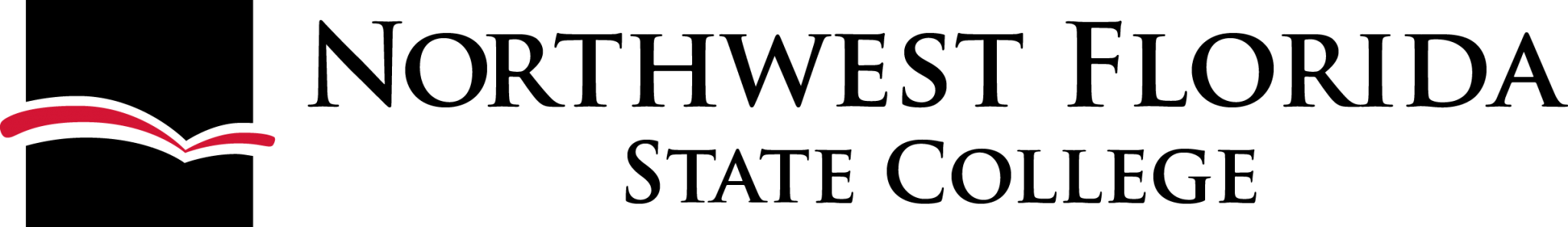FORMS
Dual Enrollment Registration Form:
- The Dual Enrollment Registration Form is used during initial registration.
- Students should complete ONE registration form in a term and request all other changes on a Drop/Add Form. Failure to do so, could affect our ability to accurately process your registration requests.
Click your high school or county to access the Dual Enrollment Registration Form:
- Students who attend any high school in the Holmes County School District should use the form link above to request registration.
- PONCE DE LEON, ANY OTHER HOLMES CO. SCHOOL DISTRICT SCHOOL
Okaloosa County School District
- Students who attend the following high schools in the Okaloosa County School District should use the form link above to request registration.
- BAKER, CHOCTAWHATCHEE, CRESTVIEW, FORT WALTON BEACH, LAUREL HILL, NICEVILLE, OKALOOSA ONLINE
Santa Rosa County School District
- Students who attend a school in the Santa Rosa School District, including Santa Rosa Online should use the form link above to request.
- Students who attend the following high schools in the Walton County School District should use the form link above to request registration.
- FREEPORT, PAXTON, SOUTH WALTON, WALTON ACADEMY CHARTER SCHOOL, WALTON HS, WISE
Seacoast Collegiate High School
- Students who attend Seacoast Collegiate High School should use the form link above to request registration.
Private/Charter/Christian Schools
- Students who attend the following Private/Charter/Christian Schools should use the form link above to request registration.
- DESTIN HS, LAKEWOOD CHRISTIAN, MONTEVERDE ACADEMY, OHANA INSTITUTE, CALVARY CHRISTIAN, ROCKY BAYOU CHRISTIAN SCHOOL
- All students enrolled with a Home Education Program and have registered with the School District in which they reside should use the form above to request registration. If this is your first time registering for classes through Dual Enrollment, please use the Choose Your File buttons to upload your Compliance Letter and transcript into your initial Registration Form.
-
All students using the Personalized Education Program (PEP) Scholarship will use this form to request registration. PEP students must use the Choose Your File buttons to upload their Scholarship Award Letter into their Initial Registration Form.
Drop/Add Form
Students should use the Drop/Add form when requesting to alter an existing schedule. Students may Drop a class they have been scheduled for, add a new class or Drop and Add a class(es). The Drop/Add Form requires Student, Parent, and Counselor signatures through Dynamic Forms.
When completing a Drop/Add form, students will be required to enter their School Name, Counselor’s Name, and Counselor’s Email into the form. To ensure that you provide accurate information, please consult the list of High School Counselors -> HERE
Dual Enrollment Withdrawal Form
Students should use the Withdrawal Form after the Drop/Add period has ended (dates can be found on the Academic Calendar). Students may withdraw from a class through the last day of classes as long as they have not taken the Final Exam. The Withdrawal Form requires Student, Parent, and Counselor signatures through Dynamic Forms.
When completing a form, students will be required to enter their School Name, Counselor’s Name, and Counselor’s email into the form. To ensure that you provide accurate information, please consult the list of High School Counselors -> HERE
Need help?
For more information, please contact the Dual Credit Coordinator at [email protected].